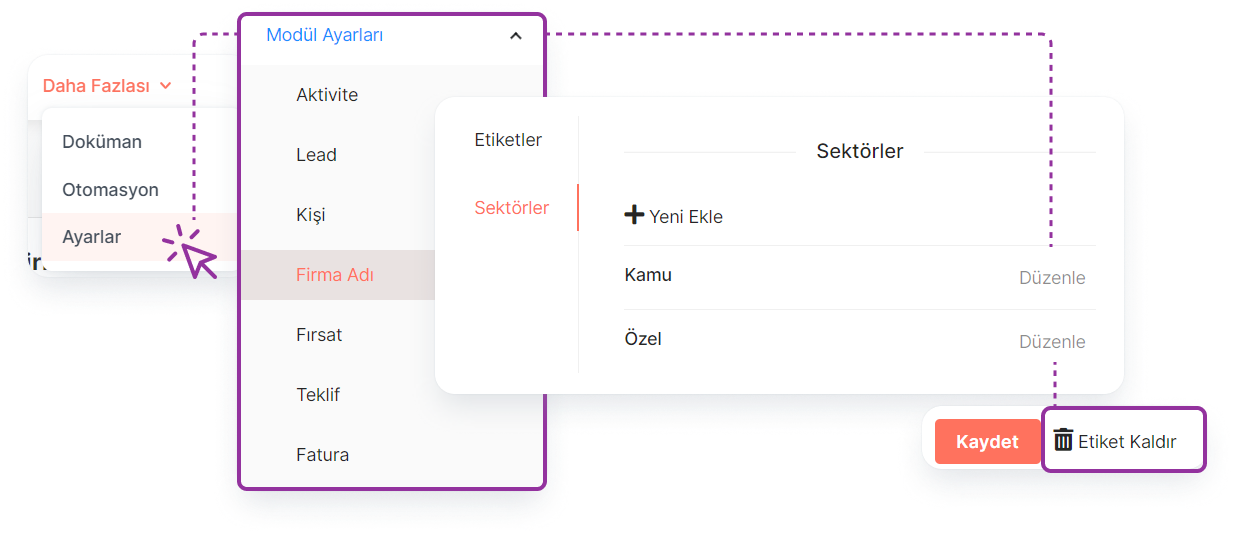Module Settings
All data created for modules in FowCRM can be customized from the module settings page.
Where to Configure Module Settings?
The data of that module can be customized by selecting the module to be modified from the modules under the Module Settings menu on the Settings page. All data in the insertion forms, from pipeline insertion to Lead Closure Reason, can be optionally edited.
Main Menu > Settings > Module Settings > Select Module > Select Area
How to Add Data to the Field to be Modified?
To add data to any field in the add form:
Main Menu > Settings > Module Settings > Module Selection > Field Selection > Add New
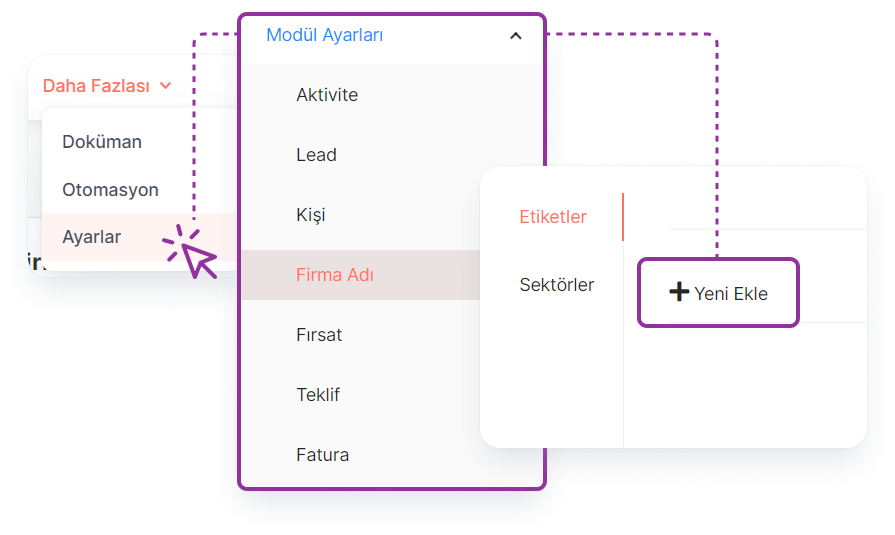
How to Delete Data from the Field to be Modified?
To delete data from any field in the add form:
Main Menu > Settings > Module Settings > Module Selection > Field Selection > Data Selection > Edit > Remove
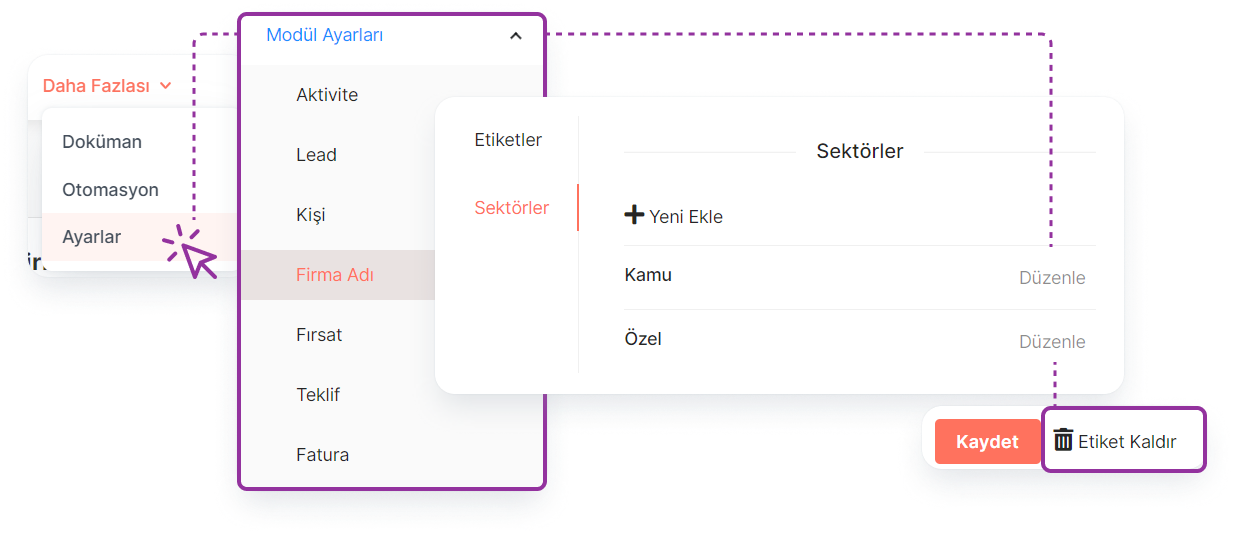
How to Edit the Field to be Modified?
To edit any field in the add form:
Main Menu > Settings > Module Settings > Module Selection > Field Selection > Data Selection > Edit > Save