Layout
There are menus presented to the user on the module detail pages. The field or fields that are not intended to be used in this menu can be removed from the menu. This setting is made for account.
How to Change Layout?
The default layout scheme is downloaded as a json file by clicking the "Download Layout File" button on the Layout tab under the Customization menu from the Settings page.
Desired changes are made on this file and saved. Click on Select Files in the Layout tab, then click on the "Upload" button to upload the file to the system. Thus, the changes made are reflected in the system.
Main Menu > Settings > Customization > Layout
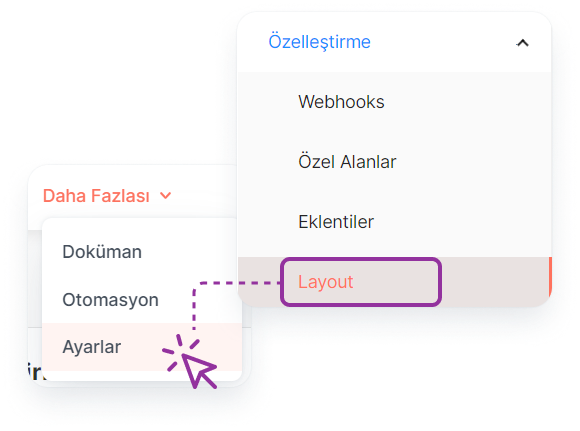
*Note: By clicking the "Return to Default" button on the Layout screen, you can undo the change and return to the original view.