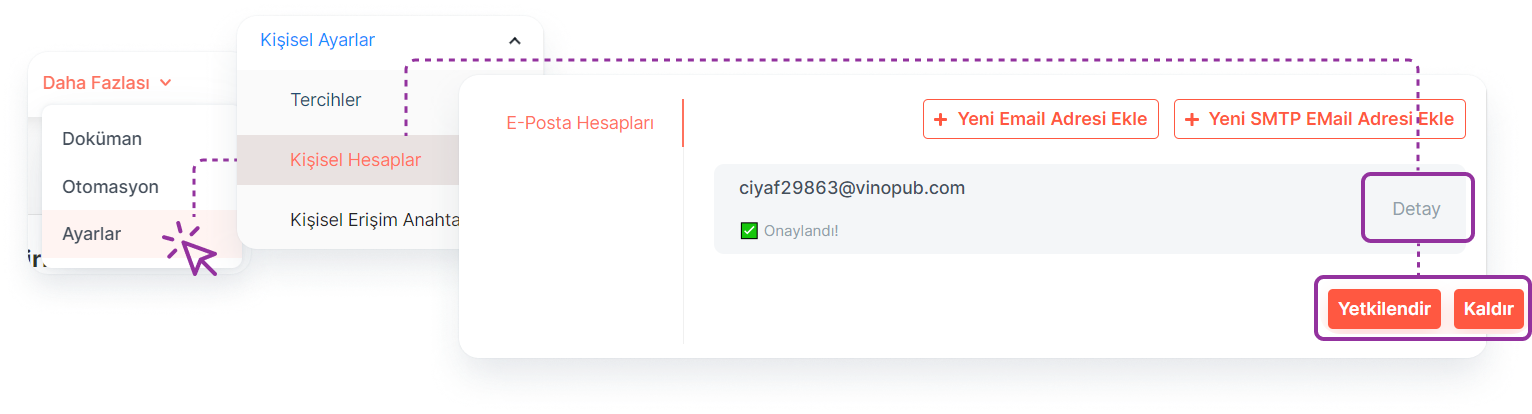Email Address
In order to send e-mails from FowCRM, first of all, an e-mail account must be defined.
How to Define Email Address?
The main e-mail address is defined in the Personal Accounts section under Personal Settings in the Settings menu. By pressing the "Add New Email Address" button, the e-mail address to be sent is written in the "E-mail Address" section of the window that opens.
Main Menu > Settings > Personal Settings > Personal Accounts > Add New Email Address
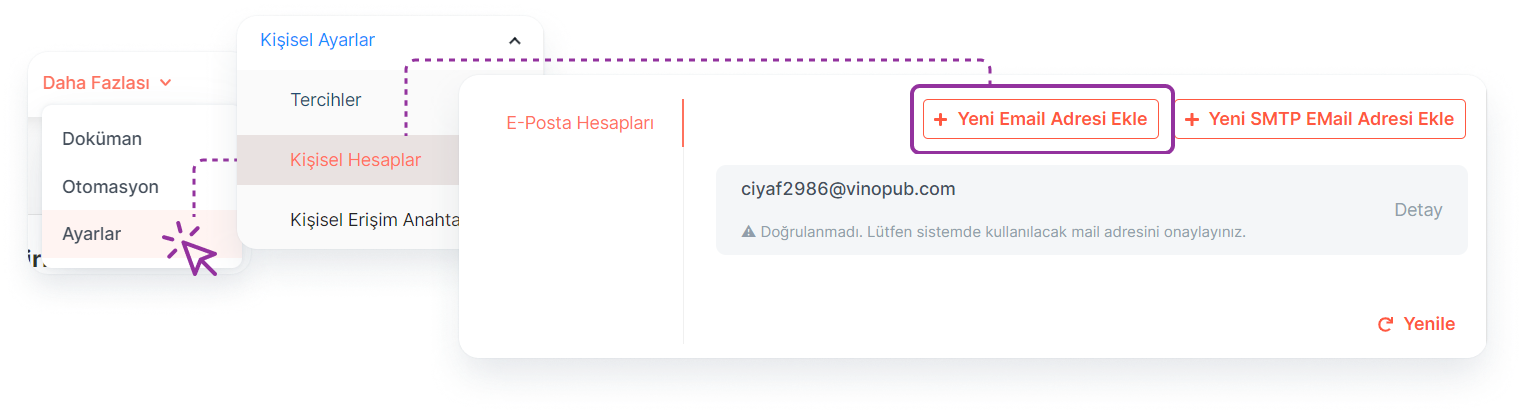
How to Confirm the Main Email Address?
A confirmation e-mail will be sent to this e-mail address after adding a new e-mail address from the Personal Accounts section and clicking the Save button. After clicking the link in the incoming e-mail, "Your e-mail address has been confirmed!" warning is received. After the confirmation process, e-mail sending can now be done via this e-mail address.
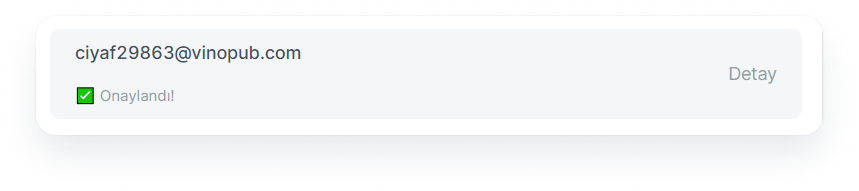
How to Define SMTP Email Address?
The SMTP email address is defined in the Personal Accounts section under Personal Settings in the Settings menu. By clicking the "Add New SMTP Email Address" button, the e-mail information to be sent is entered in the window that opens. By pressing the "Save" button, the registration process is completed.
Main Menu > Settings > Personal Settings > Personal Accounts > Add New Email Address
** Note: You need to contact your e-mail service provider to learn your SMTP server information.
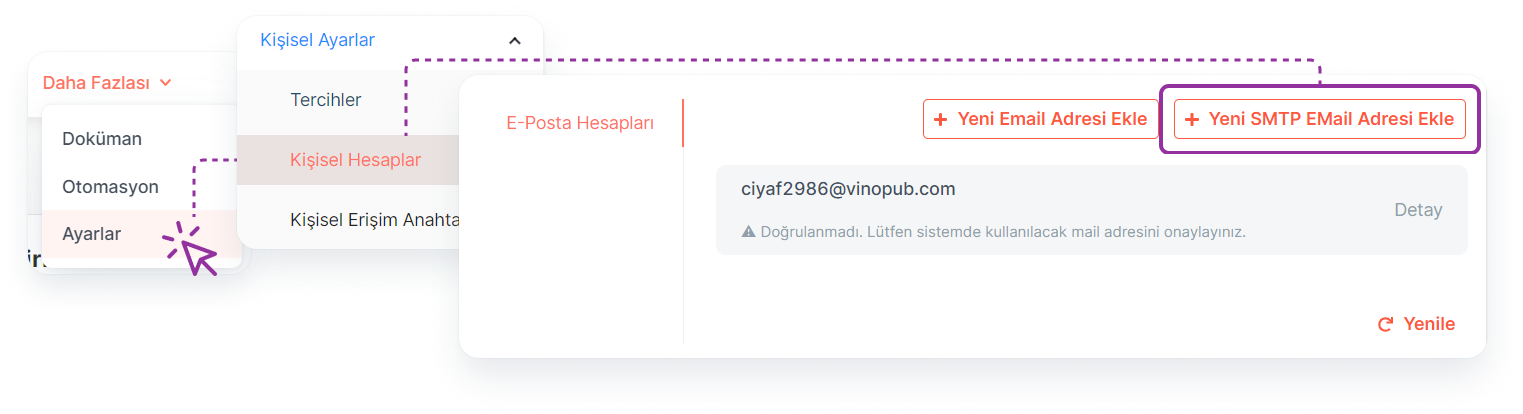
How to Delete Email Address?
The e-mail address can be deleted from the application by pressing the "Detail" button at the end of the e-mail address to be deleted and by clicking the "Remove" button in the window that opens.
Main Menu > Settings > Personal Settings > Personal Accounts > Email Address > Detail > Remove
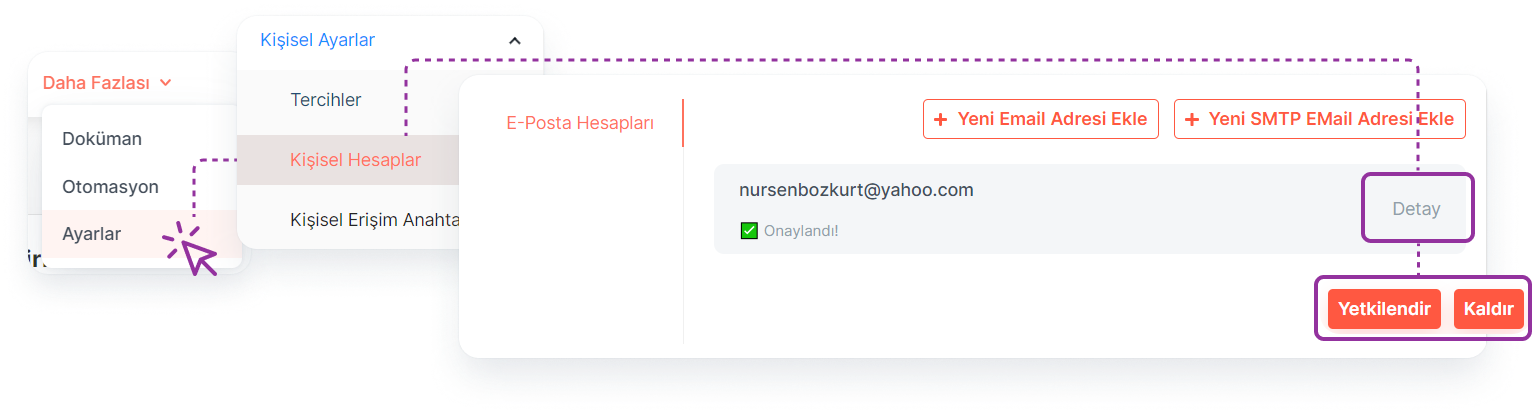
How to Delete SMTP Email Address?
The e-mail address can be deleted from the application by pressing the "Detail" button at the end of the e-mail address to be deleted and by clicking the "Remove" button in the window that opens.
Main Menu > Settings > Personal Settings > Personal Accounts > SMTP Email Address > Detail > Remove