Payment Plan
Payment Plan is the area where the payment amount and periods for the relevant product/service are documented.
View Payment Plan
🔒 The user must be in the same team as the "Payment Plan Owner" or "Payment Plan Owner" for this operation. If any of these conditions are not met, authorization must be requested from the Payment Plan owner.
Viewing the Payment Plan of the Related Account:
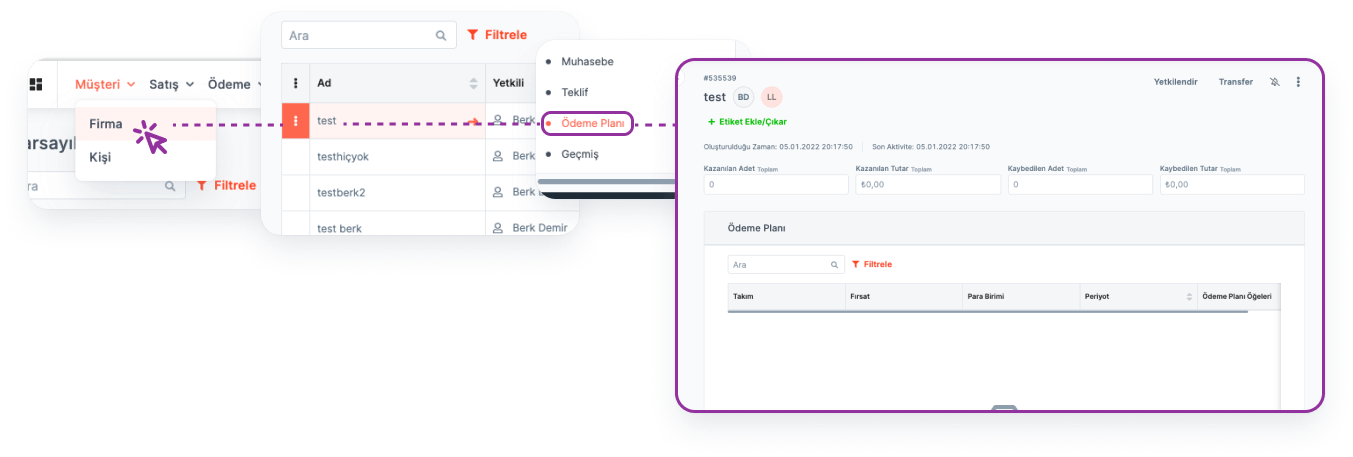
Main Menu > Account > Account Title > Account Details > Payment Plan
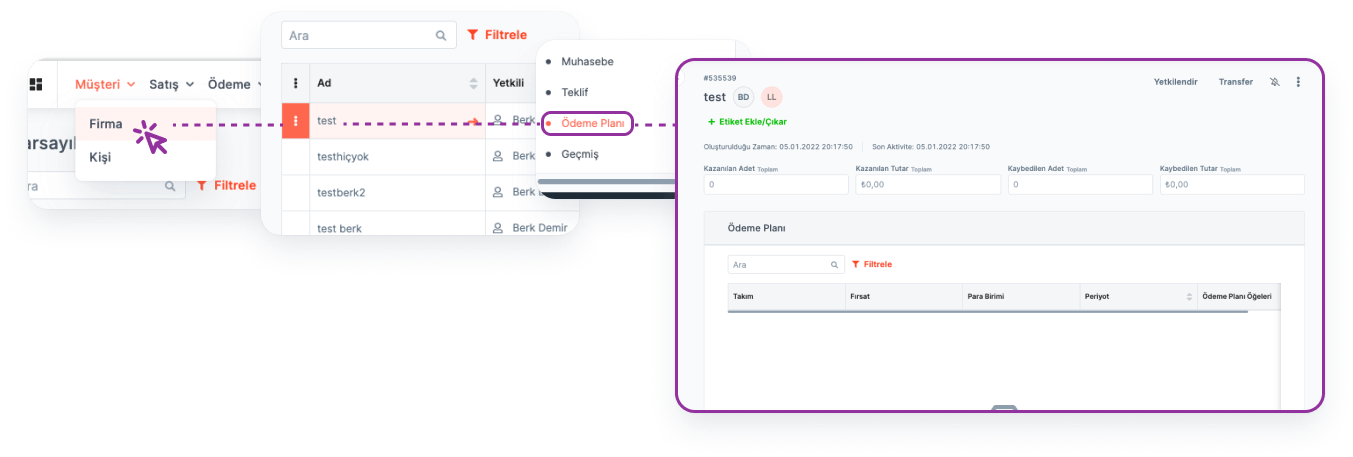
Viewing the Payment Plan of the Related Person:
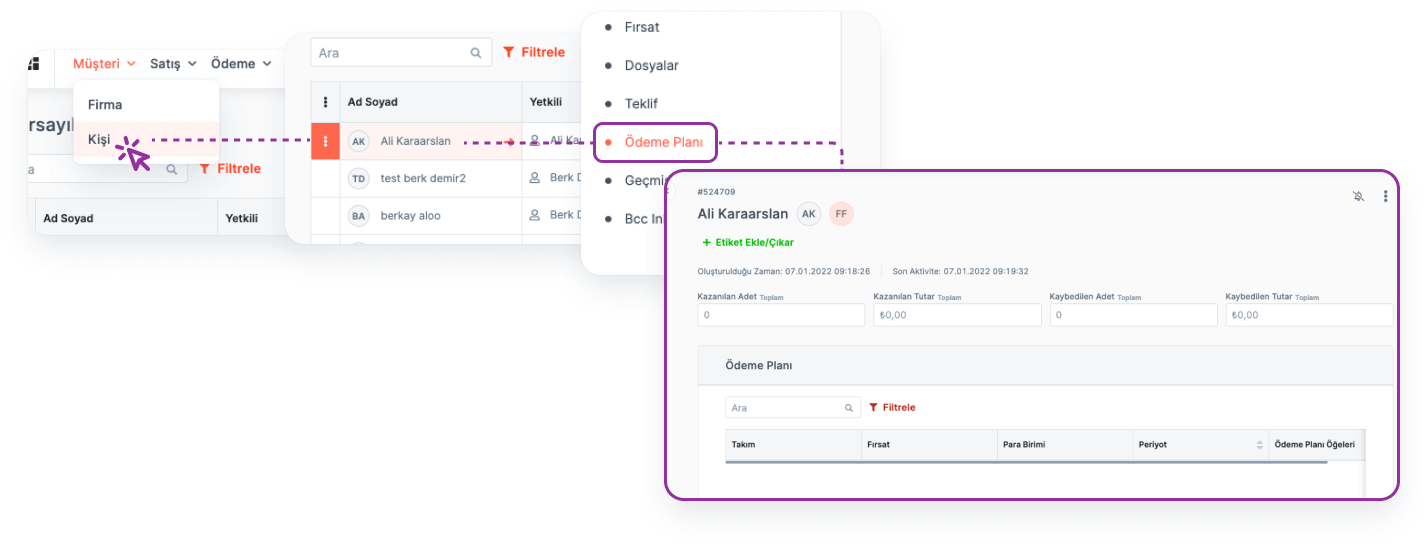
Main Menu > Contact > Contact Title > Contact Detail > Payment Plan
Viewing the Payment Plan for the Related Opportunity:
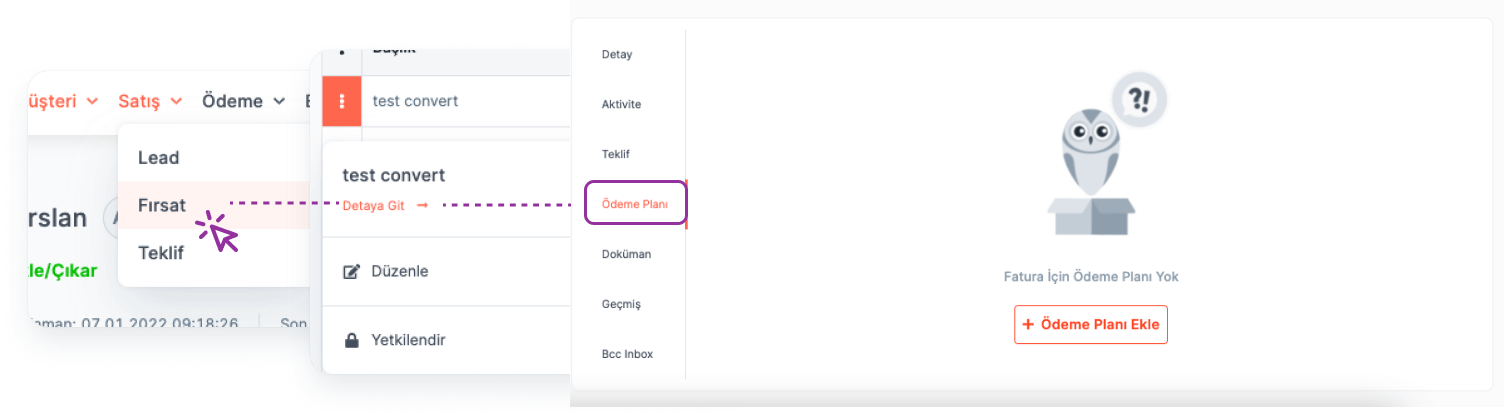
Main Menu > Opportunity > Opportunity Title > Opportunity Details > Payment Plan
Editing a Payment Plan
🔒 The user must be in the same team as the "Payment Plan Owner" or "Payment Plan Owner" for this operation.
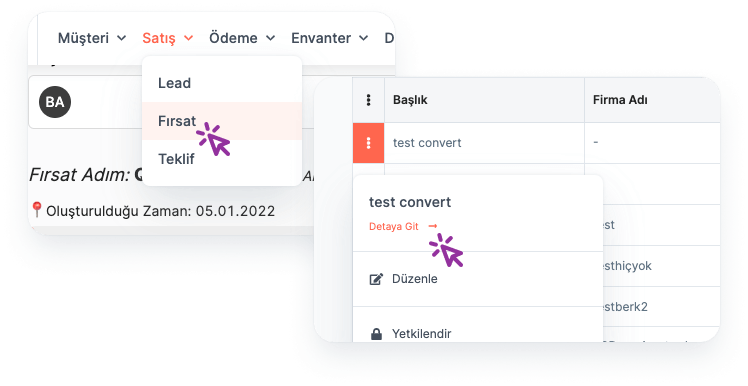
Payment plan update in Opportunity Details:
Main Menu > Opportunity > Opportunity Title > Opportunity Detail > Payment Plan > Payment Plan Update
Note: Payment Plan arrangements can only be made through "Opportunity".
Fields in the Payment Plan Addition Form
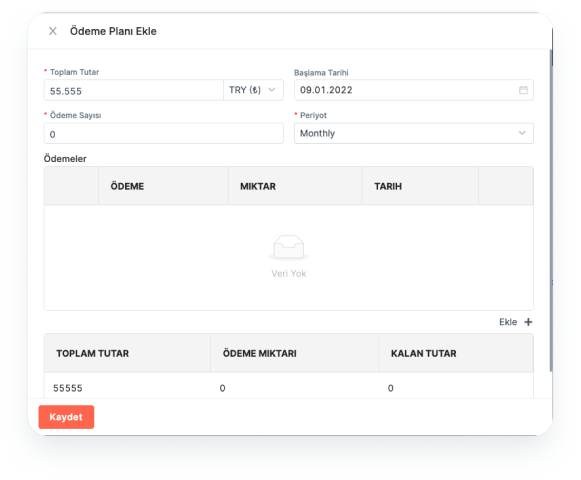
Required Fields:
When creating the Payment Plan, you must fill in the following fields:
Total Amount: Indicates the total amount to be paid.
Number of Payments: Indicates how many times the payment will be completed
Period: Whether the payment is to be paid weekly, monthly or annually is selected.
Non-Required Fields:
- Start Date: Indicates the date the payment will start.