Import2
When moving to FowCRM from another CRM solution, you will want to be able to seamlessly transfer all your previous Activity, Price List, Lead, Opportunity, Company and Person information. FowCRM has a solution to handle all the heavy lifting for you. With a third-party partner —Import2 — you will be able to migrate all your data at once.
Depending on the volume of data you want to transfer, the amount of time to complete the migration may vary. If you run into any problems, we recommend that you wait around twenty-four hours and contact Import2.
*Note: You can import data to FowCRM from a spreadsheet instead of another CRM with the "Import from File" button.*
Import with import2
Before starting your import, it is important to make sure that users and sales processes are pre-arranged in your FowCRM account. If the import is started before users are invited and the sales process is created, all your data can be assigned to a single user or enroll in the same sales process.
Main Menu > Settings > Data > Imports > Import2
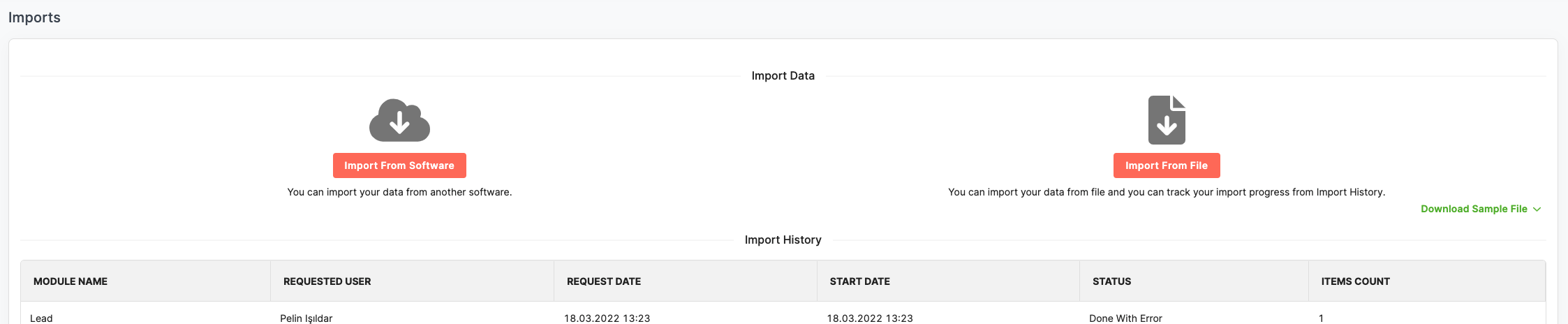
- Find the name of your previous software and click the Import button.
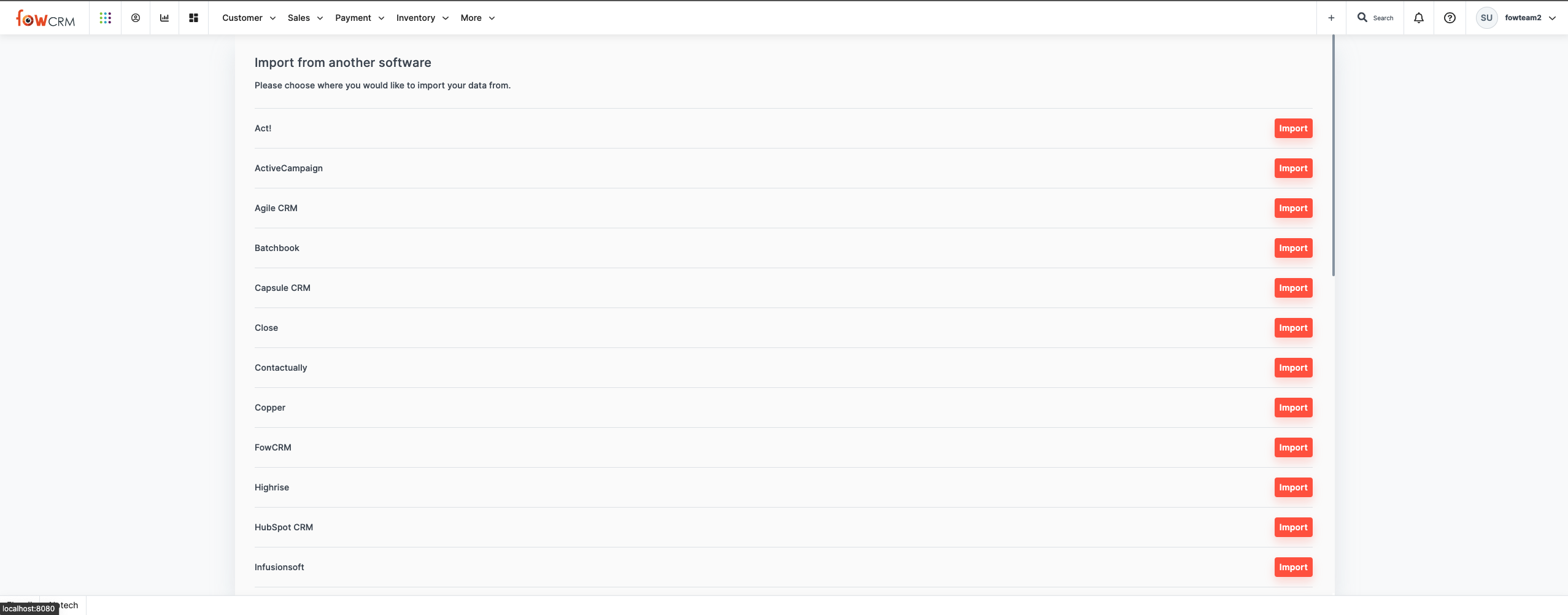
- You will be redirected to an Import2 page that will ask for your previous software's login information.
- Provide login credentials for your previous software and click Test connection to verify them for Import2.
- Click Start Import to start the import process. This will initiate a sample transfer of your data from your old CRM to your new FowCRM account. For a full transfer of your data, you need to get in contact with Import2.
An Import2 status page will appear displaying the details and progress of your import. When your import is complete, Import2 will send you an email notification for your review.
Supported CRMs
Currently you can migrate from any of the following software using Import2.
Act!
ActiveCampaign
AgileCRM
batchbook
Capsule CRM
Contactually
Copper
FowCRM
Highrise
HubSpot
Infusionsoft
Insightly
Microsoft Dynamics CRM
Nimble
Nutshell
Onepage
Pipedrive
PipelineDeals
Redtail CRM
Salesforce
SalesforceIQ
SalesLogix
Solve
Streak
Sugar CRM
Suite CRM
Wealthbox
Zendesk Sell
Zoho CRM
Import2 information and resources
It is important to note the following when importing data from another CRM via Import2:
- Import2 provides users with a sample migration for free. For full data migrations, FowCRM users will pay Import2 directly as part of their full data migration service. Fees for the full migration start from $99, depending on the customer migration requirements and the size of their database. A record in Import2 refers to a single item in your database or a row in a CSV file.
- Import2 import functionality is available for both trial and paying FowCRM accounts.
- Users can request custom field mappings from Import2 and it may require upper plan Import2 offers.
- Import2 supports multiple import sessions per FowCRM account.
If you have specific questions about your import, you can contact Import2 directly via live chat on their website.