Goal
The Goal Module enables teams or users to define goals for certain periods in FowCRM. Goals can be determined with various metrics and parameters for the desired module.
If goals are defined on a team basis, goal sharing can be done for users within the team. In addition, the completion status of the goals can be tracked with graphical displays.
Adding a New Destination
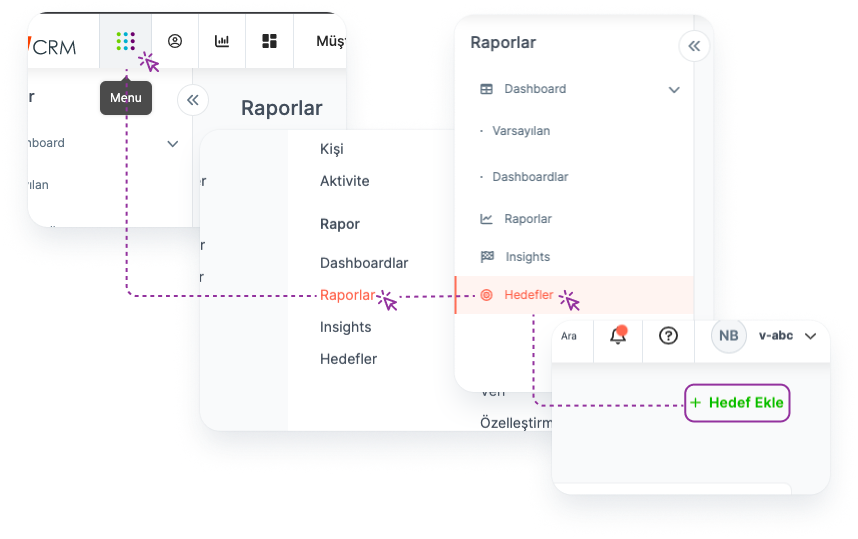
A new goal can be added from the Goals section of the report page.
Main Menu > Report > Goals > Add Goal
To view added destinations:
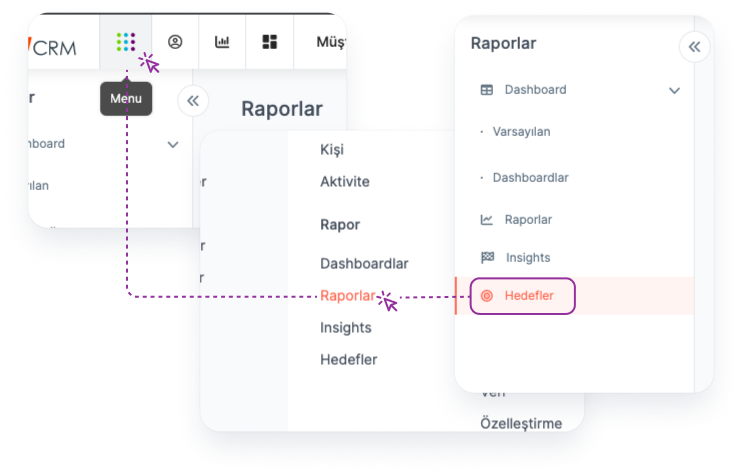
Main Menu > Report > Goals
To list the destinations you've added:
Main Menu > Report > Goals > List View
Searching:
Search can be made by entering Goal Name in the search box.
Note: Filtering can be done by checking the Inactive goals box.
Goal Detail Page
All information related to the goal is available on the Goal Detail page.
- Reaching Destination Detail:
Goals Detail is reached by clicking on Goal graphic.
Main menu > Report > Goals > Goal Detail
Goal Details can also be accessed by clicking Goal Name while in the list view.
Main menu > Report > Goals > List View > Goal Name
Main menu > Report > Goals > List View > More > Drill Down
- Fields in Goal Details:
The Goal detail includes the following fields:
Category
parameter
Target
Date range
Goal Progress (in Ratio)
Graphical Representation
Detailed Display
Goal Viewing
To view the Goal detail, follow the steps below:
Main Menu > Report > Goals > Goal Detail
Note: To view expired, inactive Goals, the "Show inactive Goals" box must be checked.
Deletion of Destination
You can delete the Goals you have added by coming to the Goal listing page.
Main Menu > Report > Goals > List View > More > Delete
Fields in the Add Goal Form
Required Fields:
When creating a goal, you must fill in the following fields:
Name: The title of the goal is determined.
Category: It is determined for which module the goal is added. (Like Activity, Opportunity)
Metric: It is determined according to which measurement unit the goal is given. (Number of Activity, Amount of Opportunity)
Parameter: It is determined that the goal is given according to the value. (Like "Won" or "Lost" status of the opportunity)
Target: It is determined for which module the goal is added. (Like Activity, Opportunity)
Periods: This is the field for which time period the goal is defined is determined. This selection can be made among the previously defined periods, or the date range can be determined from the "Special Range" section.
Non-Mandatory Fields:
Authorized Type: This is the field where the goal is defined on a personal or team basis.
Team/Users: If the authorized type of the goal is selected, the team will be determined, and if the user is selected, it is the area where the users are determined. More than one team or user can be selected here.
Note: "Authority Type" is determined as "Team" and after selecting "Team", the "Divide To Users" box is checked and the goal determined is shared among the users of the selected team.