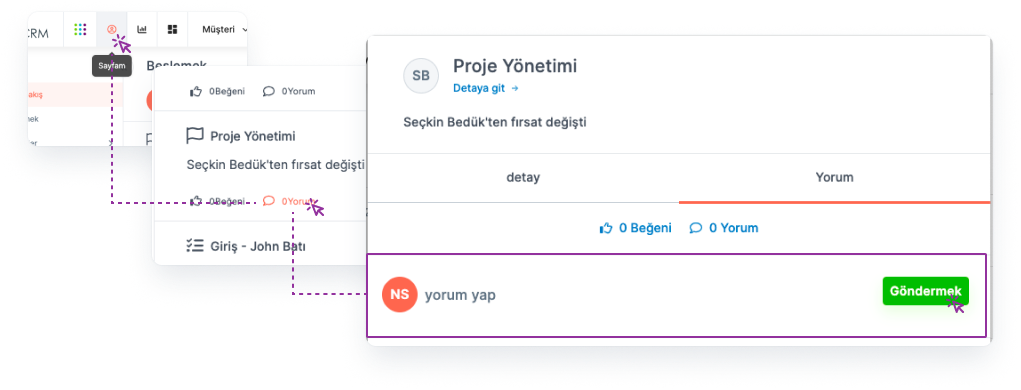Feed
Feed is the page where every operation performed in FowCrm can be viewed on a team basis. A retrospective weekly data can be displayed here.
Note: Automatically created posts cannot be deleted according to the process done in feed application.
How do I filter the Feed?
By clicking the "Filter" button, Feed can be filtered according to Module, User, Event Type and Only Follow.
For example: Feed created for the Opportunity module.
My Page > Filter > Filtering Option > Filtering Criteria
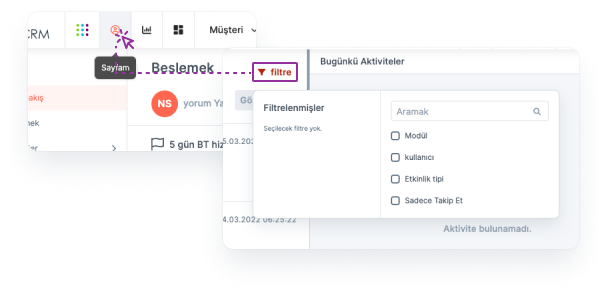
How to share posts in feed?
After the desired message is written in the "Type a post" field in the feed window, the post can be shared in the feed by clicking the "Publish" button.
My Page > Type a post > Publish
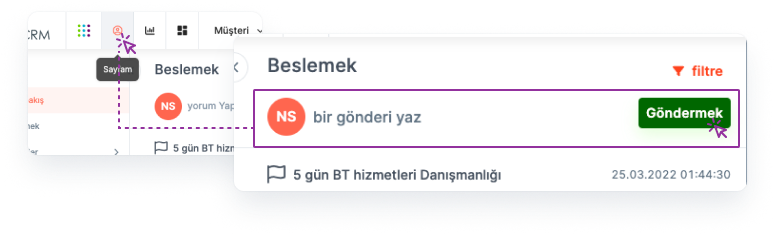
How to comment a post in feed?
Comments can be posted by clicking the "Publish" button after adding the desired comment to the "Write a comment" field in the window that opens after clicking on the post in the feed that you want to comment on.
Feed > Posts > Write comment > Publish